|
Download ZipCentral and save to your hard disk, e.g. in "My Downloads". Open ZCsetup.exe (e.g. double click it). This will install Zip Central on your computer. (Use all the defaults). | |
| You can run 'Zip Central' but it is easier just to select a zip file, e.g. 'HTML_Class3.zip' and right click it. Select 'Open with Zip Central'. You should see a screen with the zipped files. Click 'Extract' (menu bar). | |
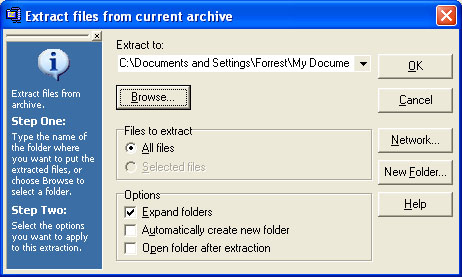 |
Click 'Browse' and select a folder for the extracted files. That's it. If you want to use more features of Zip Central, or my instructions were too terse, there is an On-Line Manual (FAQ) accessible from your START button or the 'Help' tab from the program menu. Don't try their web page -- it has disappeared. |